
Ah okay! I assumed the EU didn’t do it or already got rid of it because of how dumb it is.

Ah okay! I assumed the EU didn’t do it or already got rid of it because of how dumb it is.


The Silver Bullet. That Werewolf scared me soooo much as a kid.
The best printer to have in your house is not having a printer in your house.
If she has to have one, try and talk her into getting a Brother.
If she insists on getting an HP, try to avoid the subscription ones. If she’s only printing, use the HP Universal Print driver and just use the base driver. (Device manager > find the printer > update driver > browse for the driver > Have disk > Find the INF > yada yada)
If she likes shitty bloated software, I guess let her install the normal drivers but it’s going to suuuuuuck. Wifi printing from them also sucks, unless you enjoy constant tech support. Then being on the phone trying to resolve a wifi issue.
Anyway, fuck a printer.

Where? They changed in the US on March 10th.
Since the Steam Link app came out on it, it’s been waaay easier to play PCVR titles. I’ve had more fun with it playing modded games that weren’t meant for VR than actual new VR games. Valheim was nuts. Skyrim VR modded to hell is super nuts. It’s a great way to re-experience some of those old games.
Say no to console locked peripherals.
I think they had a competition going with Logitech for the most useless handheld device.


deleted by creator
I did this in my 2012 Tundra and having the option of Car Play or Android Auto is so nice. Having Waze navigate, PlexAmp stream my music and have all that info on the display is awesome. Meanwhile my wife’s 2015 Rav4 has outdated, out of support navigation and slow as hell interface. I’d love to replace it too, but I’ll have to see if replacing it breaks any of the cars other functions. I’ve used Crutchfield the past three I’ve replaced. Put in your car model and they will add everything you need to get it going.
Seeing so many brands (especially GM) with their full LCD displays, I know those will eventually have some kind of problem. It’s insane to me to have those be the main panel display. I can’t imagine the cost to replace them or if you can even get the parts in 5-10 years.
Bad analogy, Smart TVs actually do suck and so do their apps. This is like replacing WinAmp with RealPlayer.
I have issues with dairy now and Taco Bell is the saddest place on earth for me. My wife will always want it and I miss the cheese so much.
Arby’s. Their reubens are so damn good. Also those limited time burgers they have right now are really good too.


I’ve had Thief 2014 installed since 2014. About once a year I’ll play it for a few hours and get through a mission. Some day I will… maybe.

Very excited for the Monk class, but sad there is no Kensei specialization.

From my experience, trying to use one bluetooth controller with all your devices will become a pairing nightmare. You’ll be doing a lot of un-pairing, pairing and cursing the bluetooth protocol, but I guess it’s what are you willing to put up with.
Most of my experience is with Windows, Steam Deck and Steam Link. Also, most PC games are going to use the Xbox style button layout, so you’ll have to get used to converting the buttons in your head.
With Windows I keep a PS4 (DS4) controller and a whatever the newest Xbox controller is called, paired. The DS4 is nice because it has the touch pad that can be configured to use as a mouse through Steam (or whatever else you want to assign to it). DS4Windows probably also has this functionality but I just let Steam’s config control it. I don’t know if Android or iOS supports the touch pad. If I have the hankering to play an MMO with a controller the DS4 is the way to go.
The newer Xbox S? controller I feel has a better directional pad over the Xbox One controllers. I use it more often than the DS4 since the button layouts usually match the game.
I keep two 8bitDo SNES controllers paired to my Steam Deck. They are great, but they are small and use the Nintendo layout.
I keep 2 Xbox One and 2 PS4 controllers paired to my Steam Link for couch gaming. I also have a Steam Controller paired but that’s usually a last resort since it can take a lot of configuration to feel good.
I also have a SteelSeries Stratus that I attempted to use with some Android devices and some other things. Pairing on Android and Windows yielded inconsistent controls. I don’t think it would ever recognize the triggers or shoulder buttons. I gave up trying to use it.
I’ve also owned one of the older Razer wired controllers. It failed not long after I bought it. Razer sent me a replacement and it died not long after too. I would stay away from Razer.

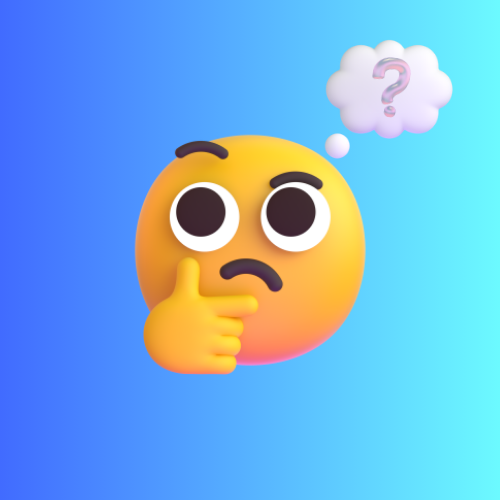
I used a $30 bidet for about 6 years. It’s has always been amazing. We finally redid our bathroom so I went with a deluxe heated seat, heated water, blow dryer, etc. Gat damn is it wonderful, but it will spoil you. Makes pooping anywhere else dreadful. I’m trying to solve this by gifting my friends bidets for Christmas. So far it’s working.


Broadsword has done absolutely nothing for Ultima Online. So my guess they are going to do the same to SWTOR.


City of Heroes and Ultima Online (Outlands).


What an incredibly stupid person.
I’m 0 for 6. Tried each one vanilla and modded. Couldn’t do it but I really wanted to lol.