anemomylos
Developer of EasyJoin
- 21 Posts
- 11 Comments

 1·1 year ago
1·1 year agoSwap screen down from the top of the screen - like when you want to see a notification: different devices acts differently, in some you have to swap from upper-right to see the tiles. You can also edit the tiles to add, remove and re-arrange, in order to have the ones you use more often in the first page.

 1·1 year ago
1·1 year ago“Do not disturb” option should be available as a quick setting tile, which is more complicated to activate from a button combination, but not too hidden in the device settings.

 1·1 year ago
1·1 year agoFor “Do not disturb” (if this is what you ask) you can configure it in device settings: Sound > Do Not Disturb > section “What can interrupt do not disturb”.

 0·1 year ago
0·1 year agoFor me, the question is whether I have the right to use a device I bought as I want or not. There is, rightly, a lot of talk about “right to repair,” but now the issue is becoming “right to use”.
Can I install an old application that I still find useful or should be the operating system to decide if i can use it, without there being an incompatibility issue?
Can I decide what permissions I want to give an application or should the Play store (and protect) decide without appeal what I can do?

 2·1 year ago
2·1 year ago- Kotlin: “are you talking to me?”

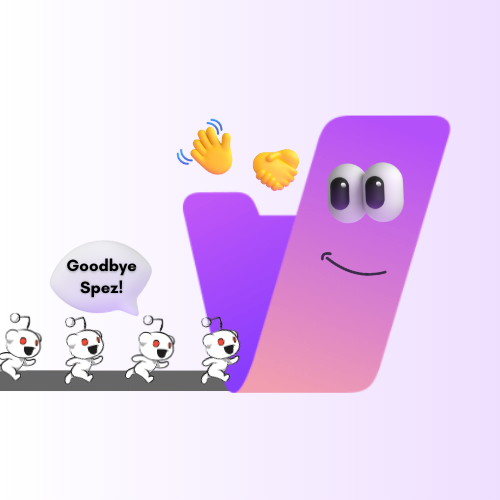 1·1 year ago
1·1 year agoIn that case it would not have changed anything. Instead of seeing the Cloudflare page in your regular browser you would have seen the same page in this app, since this app is only a dedicated browser for kbin.social, nothing more.
This app is like Firefox, Chrome, Edge, Opera, but unlike them it only loads by default kbin.social. I think Datas_Cat_Spot’s comment explains the only advantage this app has over any other browser for browsing the site.

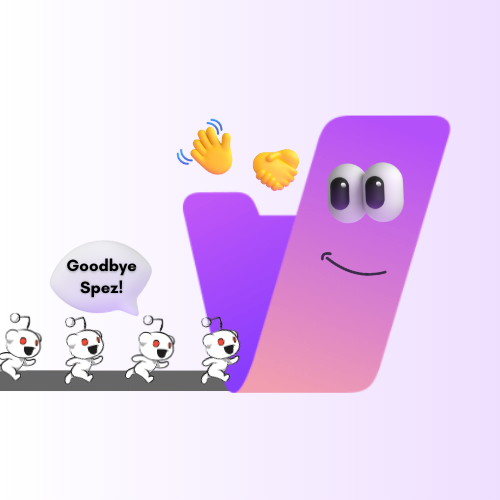 1·1 year ago
1·1 year agoMy need was to open the site in a dedicated browser to keep it separate from the default browser, so I put together some code I had available from other projects to create this app. I have shared it in case it might be useful to others, although for most people using the default browser to view the site is the best choice.

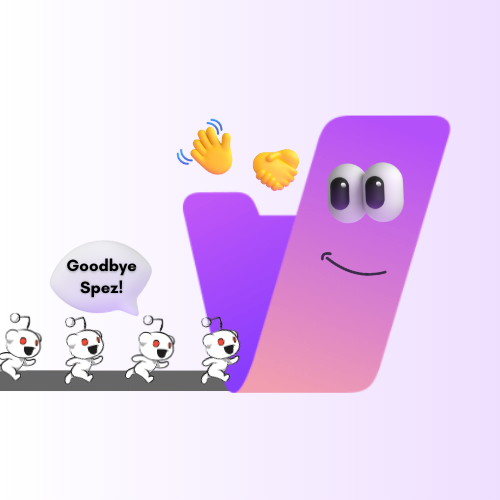 48·1 year ago
48·1 year agoThis gives greater value to the comment since it was not influenced by the events of the last few days.

 1·1 year ago
1·1 year agoOpen the device settings and search for “Clipboard,” theoretically, there should be an option to set the clipboard auto-delete option.

 1·1 year ago
1·1 year agoLarge screens are a problem if you want to use the phone with one hand. There are some apps that would allow you to use the phone with one hand but since I haven’t used any I just put a search link where you might find something useful: https://duckduckgo.com/?q=android+app+to+use+phone+with+one+hand











https://kbin.social/m/androiddev is more appropriate for this type of post.