

The GNU kernel was not originally supposed to be called the Hurd. Its original name was Alix—named after the woman who was my sweetheart at the time. She, a Unix system administrator, had pointed out how her name would fit a common naming pattern for Unix system versions; as a joke, she told her friends, “Someone should name a kernel after me.” I said nothing, but decided to surprise her with a kernel named Alix.
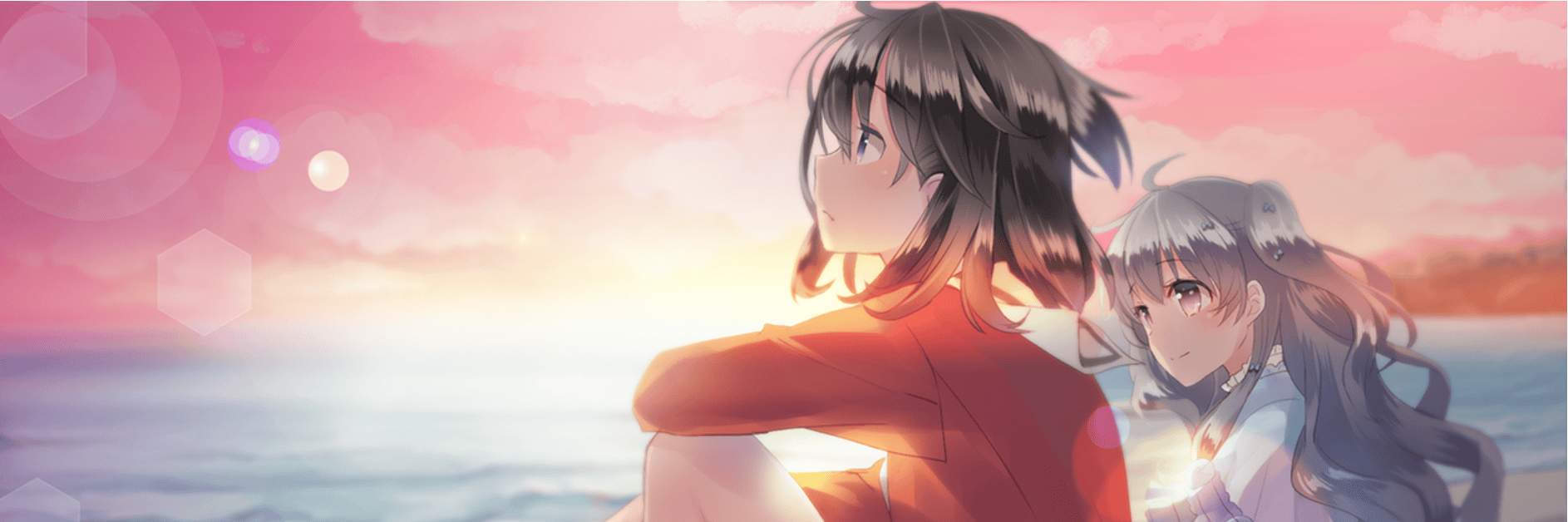







This blog post doesn’t mention GTK, but I’ve heard GTK will sometimes implement breaking changes in minor version bumps. I was thinking about writing some software with GTK, and I haven’t been deterred so I guess I’ll learn the hard way, but has GTK 4 had any of these stability problems yet?