

Each ship has a cargo hold that you can dump stuff in. From the 2 ships I’ve been in (Frontier and Shieldbreaker) you can access the cargo hold from a computer to the left of the pilot seat. If you buy or find Ship Parts (the name of the item), you’d have to go to your characters Aid section, and move them to your ship’s cargo hold. Then the button shouldn’t be greyed out anymore.
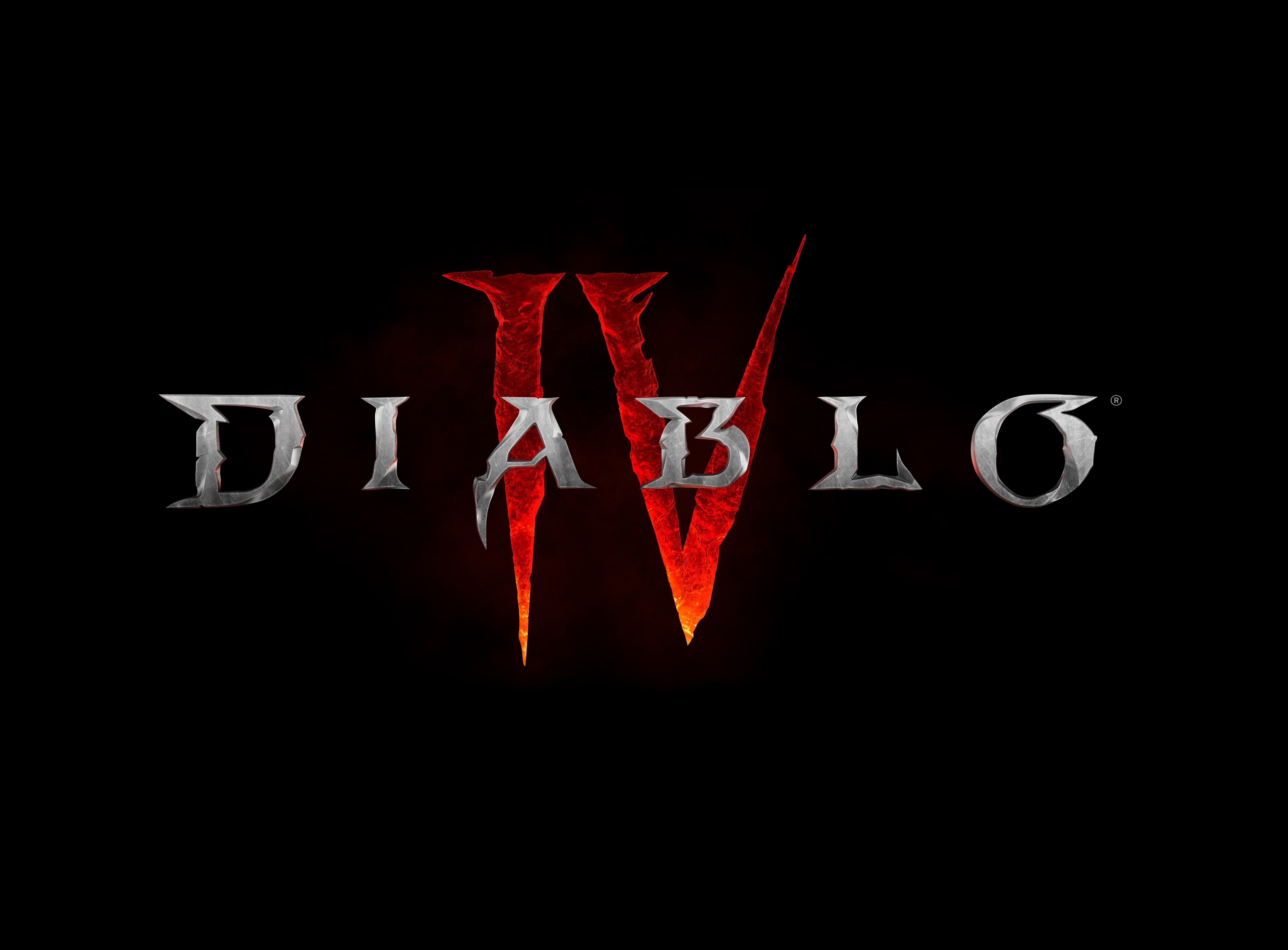
If you didn’t have the carrying capacity, it would still duplicate and just leave it in his inventory.