

Have you told the library to rescan after making the change?


Have you told the library to rescan after making the change?
Funnily enough, I’ve got a few friends who are long time iPhone users, who actually point this stuff out themselves:
“OMG! Have you seen the eye watering price of the new one?”
“Yay, I finally get stuff you’ve had for years.”
Neither party would ever consider anything else, and they both buy the new model every year. 🤷
At this point I admit that my reasons for choosing Android all those years ago no longer exist or matter, but I can’t imagine changing ecosystem either.


I think all the existing answers are on the basis of creating a new Linux VM.
And if I understand you correctly, you already have a bare metal Linux install that you want to run whilst Windows is up.
This is the best search result I could find: https://forums.virtualbox.org/viewtopic.php?t=93437
It sounds like Virtualbox will indeed create a pseudo vhdx that points to a real partition, but windows is going to give you permissions drama.
The above link is out of date though, so its best viewed as info rather than guide.
Good luck.
Us oldies being able to parse it, just means that it is now out of date. ;-)
Crinj fr fr.


I don’t think that’s a use case the developers really envisaged.
I know under movies (and possible shows as well), you can specify versions:
https://jellyfin.org/docs/general/server/media/movies
But I think you’re expected to select the version at playback time.
When I’ve had this issue, I’ve just transcoded to a format that all my targets can read without drama and kept the resulting file.
If your keen to experiment, I’d be curious to hear the outcome.


As /u/rezz@lemmy.world said, you can try to force a scan of the library.
Log into the admin and hit the big “Scan All Libraries” button, then give it some time.
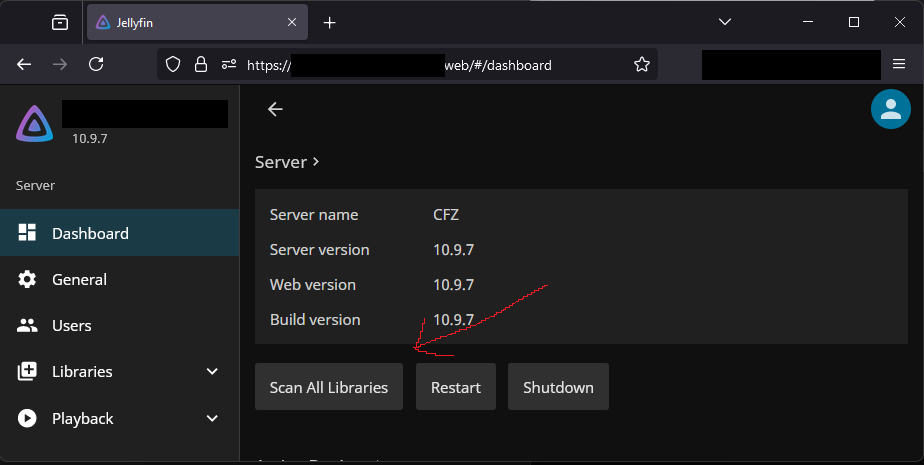
A refresh of that page should show a progress meter.
In order to encourage more accurate detection (assuming it can find/access the new file at all), there are advised naming schemes for your files. See here for a basic overview: https://jellyfin.org/docs/general/server/media/movies
I prefer to include the full name, year and imdb info of a movie, ie Citizen Kane isn’t just “Citizen.Kane.mp4”, it’s:
“Citizen Kane (1941) [imdbid-tt0033467].mp4”
based on the information that’s publically available here https://www.imdb.com/title/tt0033467/
Even if you don’t enable imdb itself for the metadata lookup, that will give you an almost guaranteed detection during a library scan.
If this sounds like too much work, there’s several automated tools for naming your personal dvd rips, such as Radarr.
If it’s still not being detected, it’s time to dig into the logs and find out WHY it’s erroring.
Is it permissions?
Is it naming?
Is it the phase of the moon?
My gut suggests it’s a font issue, like librewolf is using a system font and firefox is using embedded or downloaded fonts.
backing that up with a search, I see there’s lots of people complaining of font rendering issues of various types in the librewolf subreddit: https://www.reddit.com/r/LibreWolf/search/?q=font
I don’t know what your fix is, but I hope this helps guide you.


.1 was hotfixes to do with the major release.
Everything since then appears to just be shipping features as soon as they are proven stable.


I’ve updated 10.9.1 -> 10.9.2 -> 10.9.3 (and I’m about to do .4) and I just manually fire off the trickplay generating task after each update.
It quickly walks through the files that have already been done and then resumes processing from where it left off.
Currently at 13% after like 10 days or whatever it is.


.308 is 7.62, civilian measurement vs military (there’s actually implications related to pressures, sidewall thicknesses, machining tolerances, but yeah same same)
They do a plant based version that is still delicious and doesn’t upset lactose intollerent people.



This requirement is designed to be hard, and as such is a major red flag to me.
What else is this company going to be difficult with?
Can i only get customer support or cancel my account in person, between 9-4 on the 2nd Friday of the month?
I would consider alternatives, if possible.


Looks like it’s a manual process.
It also looks like no Jellyfin developer is creating the builds on Flathub and that some random member of the flathub community did it.
Whilst the devs provide instructions for all manner of install methods, the preferred version is definitely via docker.


Yeah, I can see it now.
I can only assume that the post hadn’t propagated to my server 3 hours ago.


This is how you end up with police making up an “anonymous tip” which allows them to gain a warrant and dig through the personal possessions of anyone they don’t like.
The problem isn’t solve with anonymity, but by actually protecting the whistle blowers.
TOTP is a defined standard, specifically RFC 6238.
But I still have 3 different apps on my phone so that I can get on to various customer VPNS. 🤷♂️


Assuming they used the top link, Fedora?
Can’t tell if you’re joking, but a Request For Comments is effectively a proposal for how a process should be performed.
Some of them are eventually ratified as internet standards by the IETF.
Plenty of them remain useful as defacto standards even without formal acknowledgement.


Short answer no.
Plex works by having a centralised server run by Plex themselves, that facilitates your client connecting to your server.
The external facing part of Jellyfin server is basically a web server, and it’s a bad idea to expose that to the internet without putting a reverse proxy in front of it (hence the mention of NGINX above).
Another option is to have a VPN connection to where you are running Jellyfin and then only access Jellyfin pseudo locally (so potential security problems aren’t a big concern). This introduces other complications if you want to access it remotely via things like Roku or Chromecast, especially if you have multiple external (and probably not tech savvy) users.
I want to stress that none of this is prohibitively expensive or hard, but doing it involves learning and effort.
All the information and programs you need are available online for free.
If you only wanted to use Jellyfin at home (server in the cupboard, client on the tv), none of this other stuff matters. If you want to access Jellyfin remotely, and the idea of running a reverse proxy or a vpn server with the corresponding exposed ports and domain configuration sounds scary, Jellyfin is probably not for you.
Nah, that was worth watching.