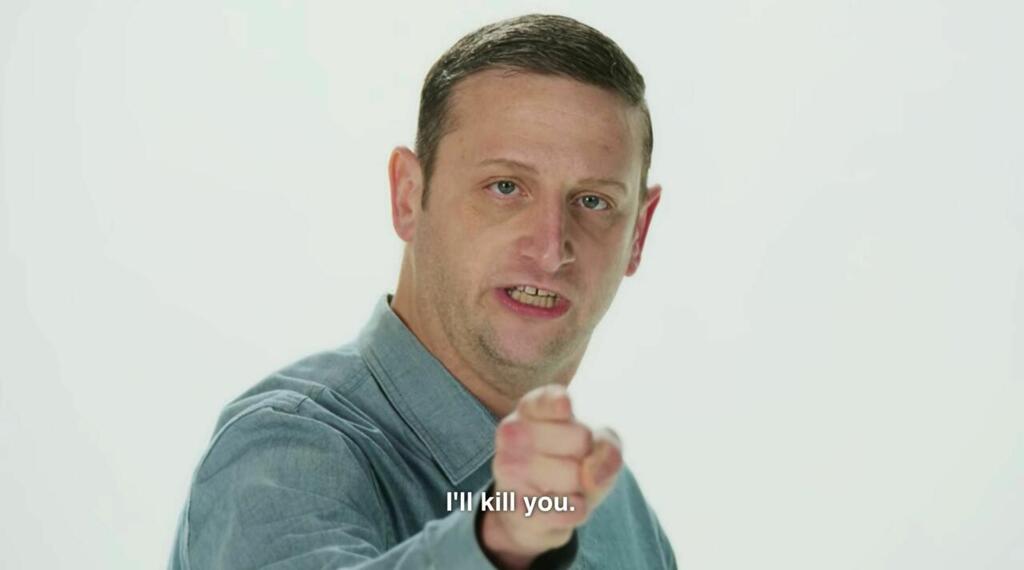Recently I started using my own self hosted search engine - LibreX…
When I went to add it as the default search engine for Firefox on the desktop - I found that the option to add custom search engines gone (replaced with a ‘smarter’ way??)
Here is the work around I found…
Go to the about:config page
Paste browser.urlbar.update2.engineAliasRefresh into the search area and set the value to True
Now when you go to the Settings page, you should see an Add button to add a custom search engine (like you used too…)

I wonder why this isn’t the default…
They want you to use their partnered sites instead of adding your own.
Good to know!
Thanks for the services, great sir!
Now, tell me more about this LibreX, I am really intrigued, since some SearXNG instances keep failing.
https://github.com/hnhx/librex/wiki -
Can easily be self-hosted using something like #yunohost, or you can try one of the publically accessible servers 👍
Lad