I’m new to this app here. I come from Boost and wanted to try something new. I do like the app, however I have issues writing comments or posts.
My keyboard will cover the area where my text is, so while typing I am unable to read what I type.
If I want to read or correct my text, I need to tab the back button to close my keyboard.
I didn’t find anything in the settings to prevent that. My keyboard is not floating.
Here are some screenshots:
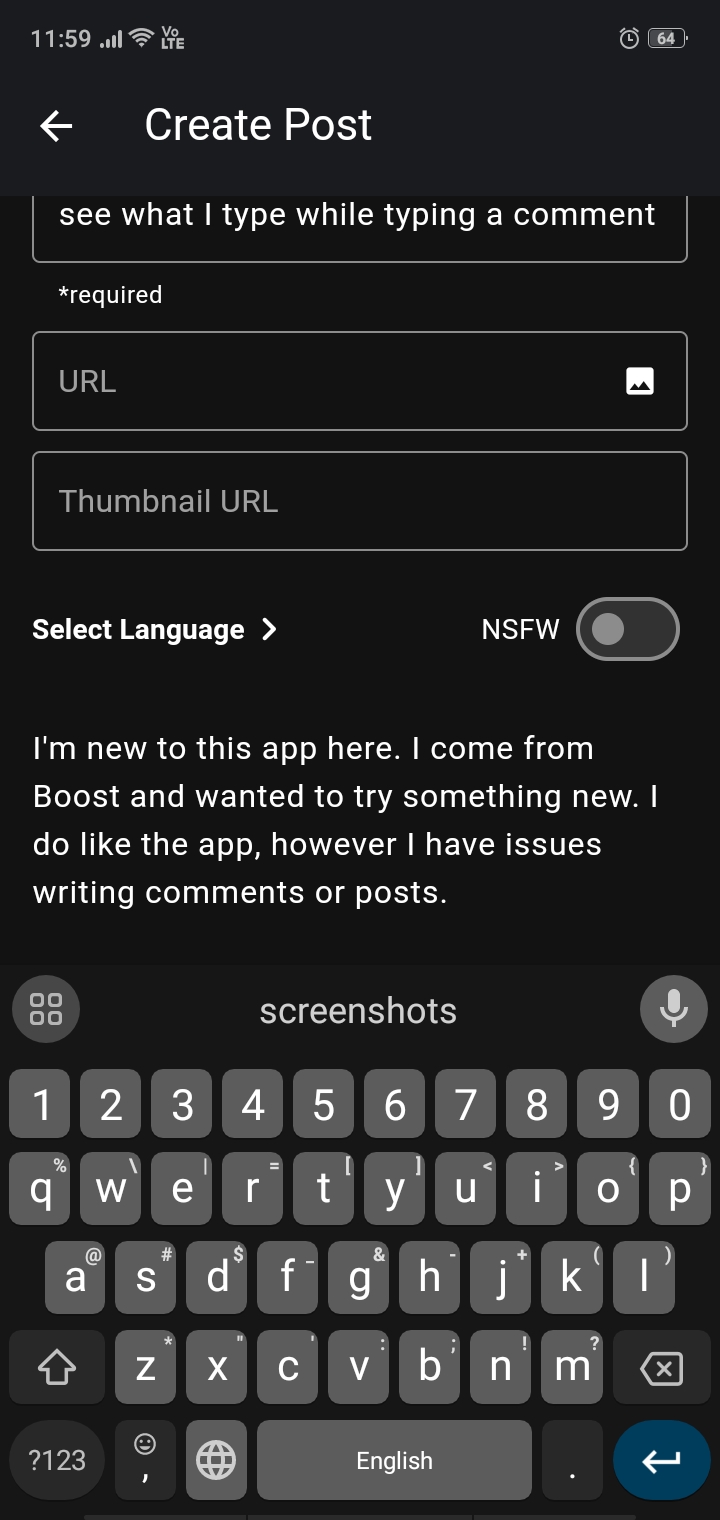
^ I can’t see the lower few rows of text.
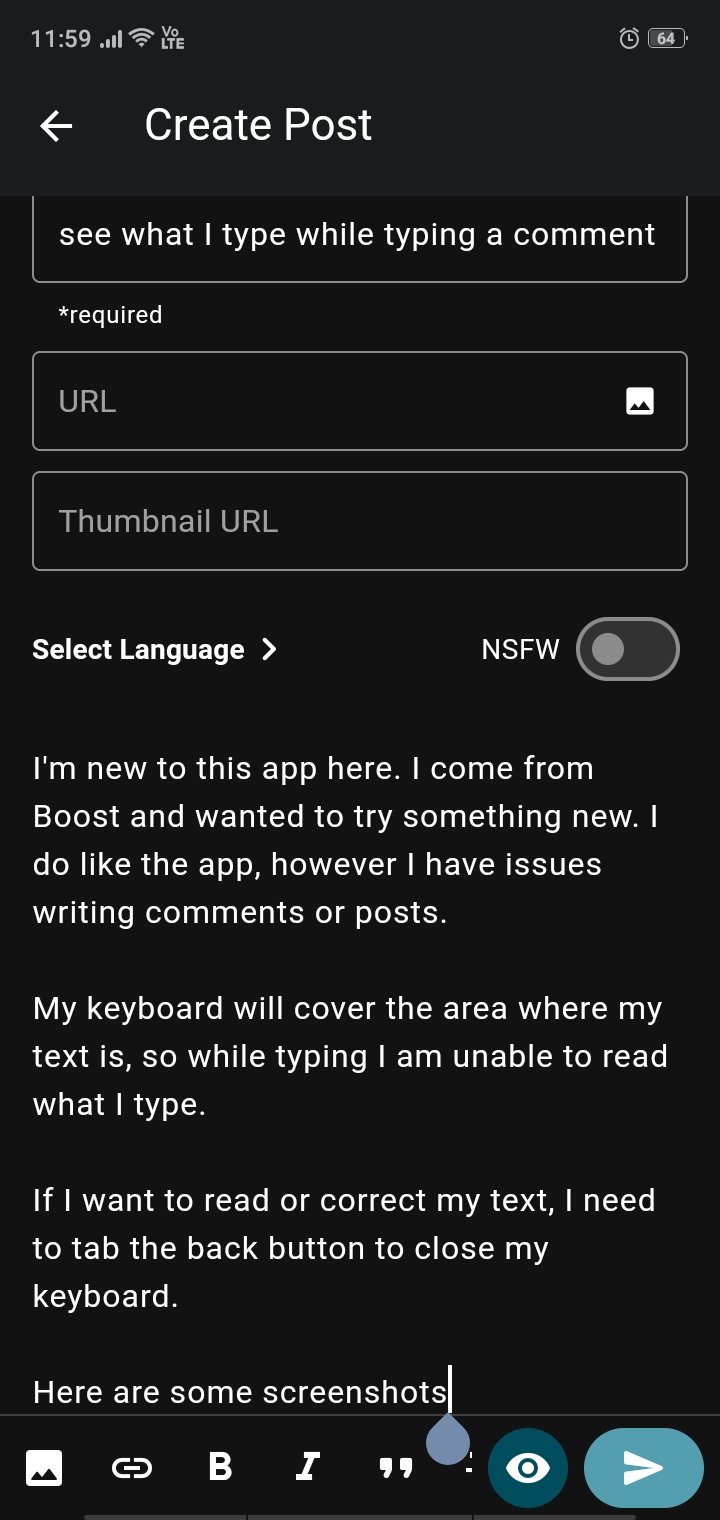
^ after tabbing back to close the keyboard I can read but not correct. Tabbing on the text will open the keyboard, which will cover my text again.
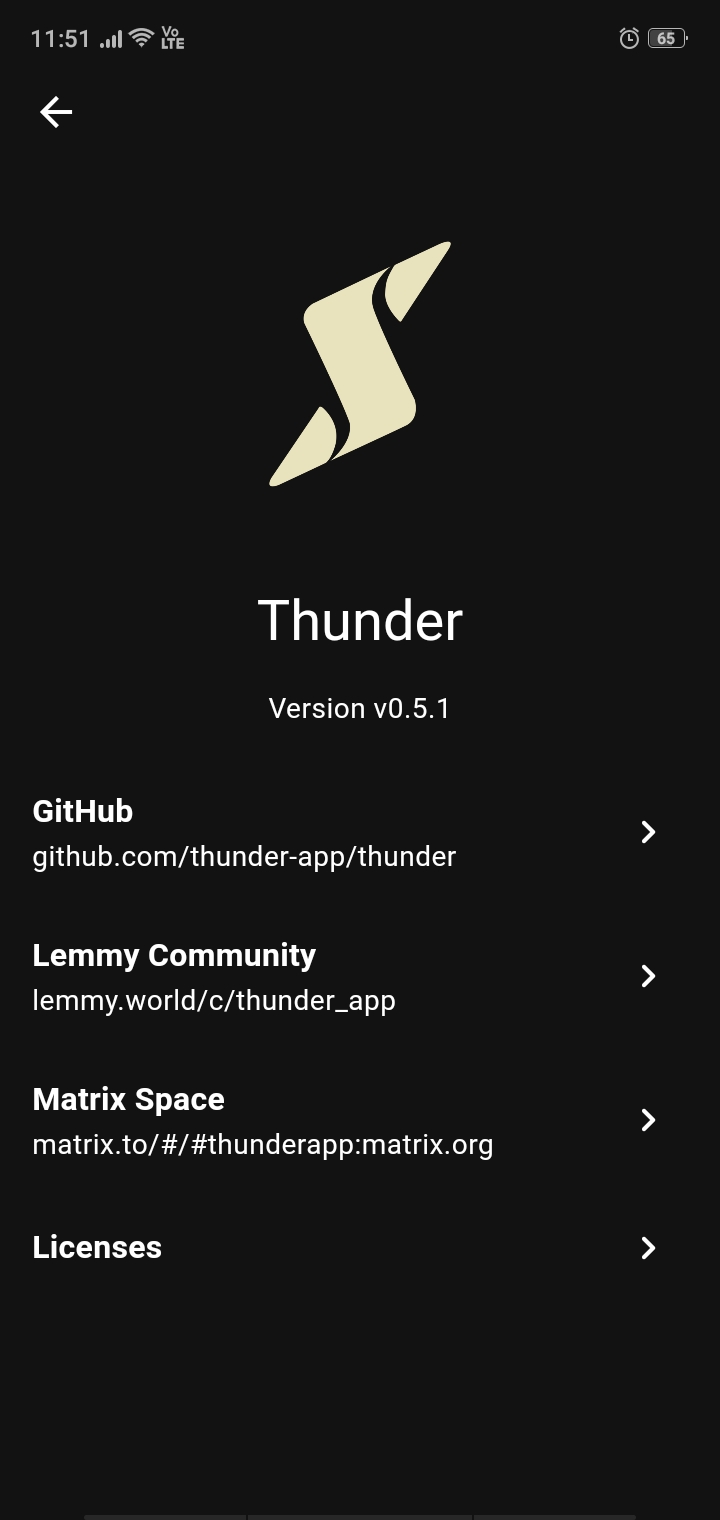
^ installed version
My phone is an Android Oppo A5s (CPH1909).
Thanks for any help!


Consider opening an issue with your android version and keyboard.
https://github.com/thunder-app/thunder/issues
I can’t replicate this using HeliBoard
Thank you!
Currently I’m using both Boost and Thunder, as both have things I like and both have things I miss, that the other app does have. I’ll see over time if I will settle with only one app and if it’s Thunder I will want to figure that out.
Currently I found a workaround by first adding like 10 returns on the bottom of my text so I am able to see what I write above.
(This comment I will post with the additional returns at the end to see if they get automatically removed or not. According to the preview option they won’t be visible.)