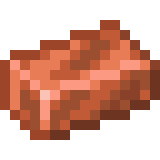I’m trying to install Optifine on a Linux Mint Cinnamon laptop. Minecraft Java edition of course.
The game works and has been launched in version 1.20.1, but the Optifine installer keeps saying that I need run version 1.20.1 first.
Also, the installer is already pointing at the correct directory as default, but when I browse the location from the installer, I can’t see or set the .minecraft directory manually.
What to do?
Download prismlauncher and select a pack that comes with it or has it as an optional mod. IIRC vanilla+ includes optifine.
Or just add a Vanilla instance with Forge and and throw Optifine in mods
That used to only work for mods that come without an installer and optifine used to not come without one. Did any of that change?
You can directly download Optifine as a mod, and is the only mod that I know even has an installer, so yeah that changed
Do you have a .var/app directory?
If so, welcome to Flatpak. Your “real” .minecraft directory will likely be somewhere under there.
(but honestly no idea why you’d go with optifine considering the better ones that exist nowadays)
the resourcepack features that are still not paralleled by fabric/quilt or forge mods
Most of them are!
-
Connected textures - Continuity
-
Custom Item Textures- CIT Resewn
-
Entity Texture Features - ETF
-
Entity Model Features - EMF
-
Animations - Animatica
-
GUIs - OptiGUI
-
Skyboxes - FabricSkyboxes
-
Connected grass - LambdaBetterGrass
-
Dynamic Lighting - LambDynamicLights
-
Various Optifine settings - SodiumExtra
Anything I’m missing? I might have a more complete list tomorrow, as I’m on my phone right now.
-
Thanks. I couldn’t see the .var directory from the installer, but it worked when typing it in.
Its generally recommended nowadays to use the Fabulously Optimized modpack instead, as it achieves better results without the bugginess that comes with Optifine.