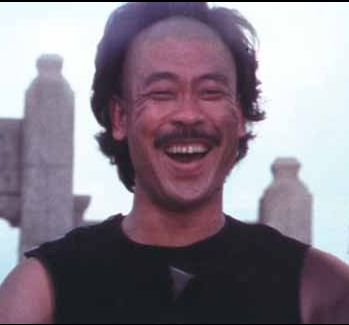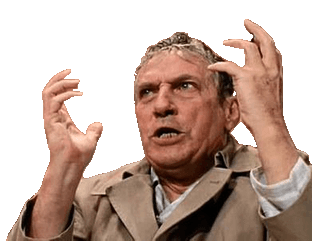Edit: solved thanks
Unsure if this is the right place for this but is this possible either in the website or in Jerboa?
Using a desktop browser, it’s just under username -> settings
Got it thanks guys
Also unsure since new here. But I guess it’s this setting:

Top right, click your user name dropdown --> Settings.
jerboa
Settings (top left) > Settings > account > middle of page there is default homepage or sort by new/top/etc .
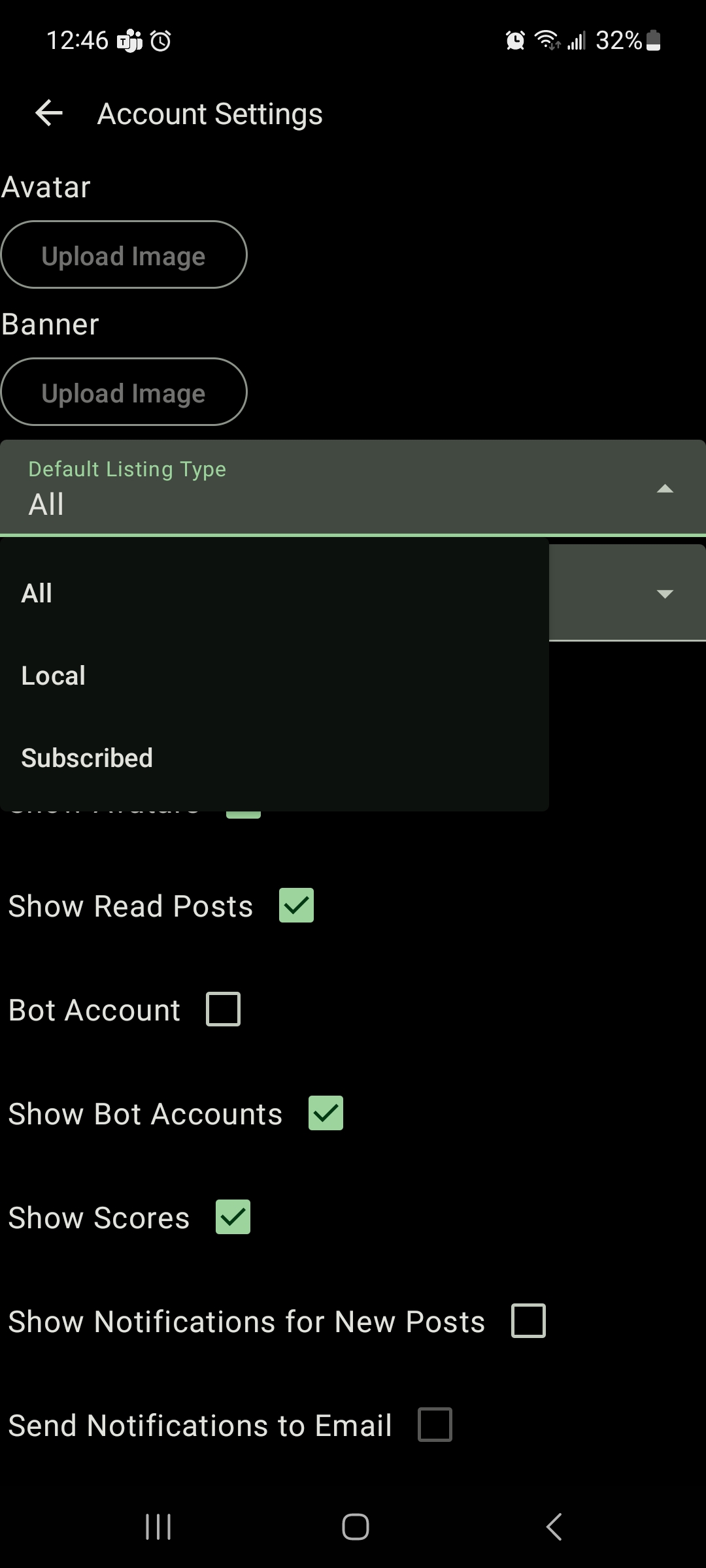
Just change the settings in jerboa its in the left side menu. Look I don’t mean to be mean but surely you could have figured this out yourself if you had the knowledge to get signed up and create a post? Its not a very hidden setting and is communicated clearly.
IDK, I missed this setting myself after looking twice somehow.
Your user name fits! Hopefully I didn’t come across too mean. Just sometimes these questions I just gotta know how they got asked 😅
*your :P
Fair enough though lol, I think it kinda blended in at first glance because it was displayed a little differently than most of the other menu options.
For me, the setting exists but is unselectable in jerboa
edit:checked
It’s in your user settings on the web interface. Not sure about the app, but would expect it as well.
User settings on the website, underneath the theme option
It’s in settings (web; can’t speak to Jerboa). Defaults to Local, but Subscribed and All are also options. You can also change default Active to Hot, New, etc.
Yeah, it’s in your profile settings, “Default Listing Type”. You can also change the default sorting there.