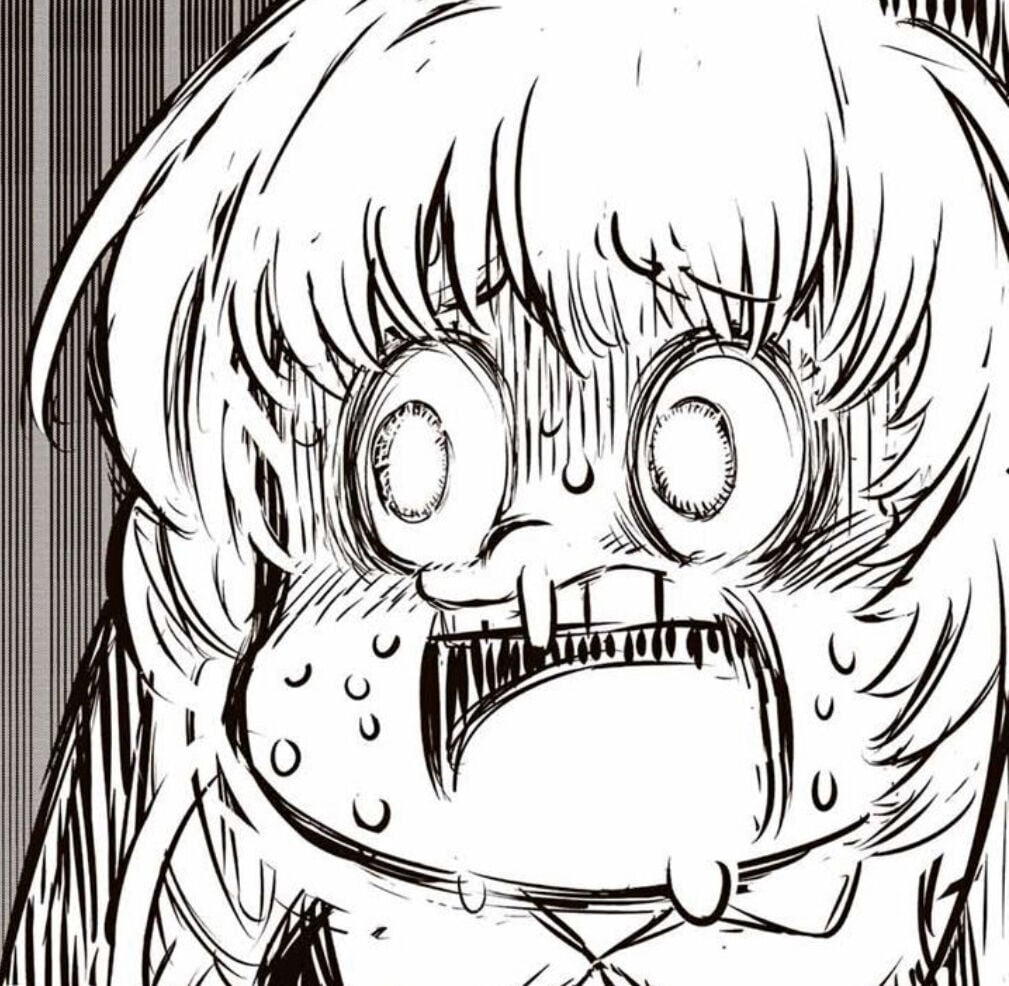I overlock my Gigabyte RTX 3060 12GB OC with MSI Afterburner, with Mem at +550, Core at +55, Voltage at 100%, temp limit at 90C and power limit at 124 (which are the highest possible for temp and power). I stress tested it with FurMark for over 30 minutes and the highest temp I’ve got is like 67-68C, on very rare occasions it reaches 69 (nice), I got a 70 once and never reach it again. I’ve read that overclocking reduces the GPU lifespan since it causes more stress and high temp. But mine is no where close to thermal limit so I wonder if overclocking is harmful to the card if the temp is below the thermal limit.
No, modern cpus are really good at managing themselves. If you’re not seeing crazy high temps then it should live out its natural life (which is possibly forever, I’ve never seen a cpu die without a really traumatic external factor).
It probably won’t last forever, because caps have a limited lifespan, but I agree that modern processors are good at throttling when needed to protect themselves, even to the point of just shutting off in an emergency.
This is an important factor, unlike with a socketed CPU, a GPU is tied to the VRMs it came with, if you push those too hard, you can’t just pop the chip onto another board.
This video from derbauer cover this exact topic and is pretty interesting.
Basically, the conclusion is that: yes, OC causes some extra degradation but not that much and it depends on the silicon lottery and how heavily your’re overclocking your chip.
If you aren’t raising the voltage, you should be good. Even if you are, as long as it’s not much, the difference is not big enough to matter.
wait, voltage? I have it cranked all the way up, is it bad?
No. The sliders in Afterburner cannot damage your card. Unless you use a custom v-bios or a shunt mod or something to exceed the voltage/power/temp limits, you are fine.
so the settings I current have in Afterburner is fine?
I think they just don’t exceed the values the manufacturer deemed safe. That doesn’t mean cranking the voltage to max has no damaging effects, it means your gpu won’t instantly break from it.
If you are happy with your clock settings then you can try reducing voltage in small steps until its unstable, then set voltage to last stable value or step higher. With lover voltage you get less heat and less power consuption
I personally wouldn’t bother, as the 5-ish % performance gain isn’t worth the extra power consumption, noise and potential instability…