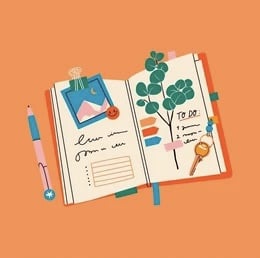I’m working on getting back into Journaling again but have been having a hard time finding the one right for me. I found a few that let me use my own handwriting (surface pro), but they upload everything to a cloud. Which I don’t want because A) I’m not going to be sharing my journal and B) I don’t want to have to pay for storage or delete entries as I inevitably run out of space.
So what are you guys using? What are your favorite features?
I think I’m going to wait for the new Journal app on iOS, it looks well integrated with the other Apple apps that I use and it’s free. Apparently it’s also possible to log workouts on it, which is I’m looking for
I have tried a LOT. Day one, journey, the one with the smiley faces whose name escapes me…
But now I use Logseq. It creates a daily page and I have one section called journal and I nest entries underneath.
I add the current time and write what I want to write and at the end of the day I have a journal (and whatever else I add, like planning and to do lists)
the one with the smiley faces
daylio?
I am an avid user of Agenda (though it’s restricted to Apple’s ecosystem).
Though I am slowly transitioning Obsidian. The fact that it uses plain text files underneath and not a proprietary/binary format, is just too good. It is also cloud-agnostic. The workspace is just like any other folder which I can sync via Git, Dropbox, iCloud, etc.
The transition is slow because I still depend a lot on the presence of my system calendar next to my notes and the ability to link events - something that Agenda does very well.
You may also look into Logseq, if it meets your requirements. I really wanted to use it as it is FOSS. But I found it a bit limiting to the way I journal and make notes.
I have to admit, uploading to my own cloud space is a must-have for me because I journal on both laptop and phone, when I’m in the mood to type. I use Diarium which I think is Windows-only. Before I started using my phone, I used a program called iDailyDiary which is local to your own machine and doesn’t back up anywhere. It doesn’t have touchscreen capability (I don’t think) but I used it more for than a decade and loved it.
Day One has been great for many years!
Do you pay for it or have you had enough with the free version?
I pay for it. I used it every day so I wanted to support it. but maybe free is good enough!