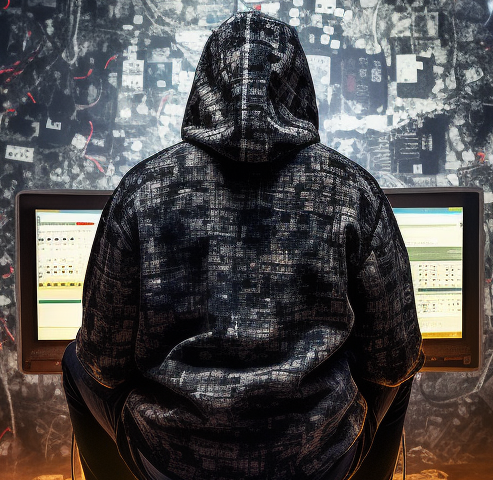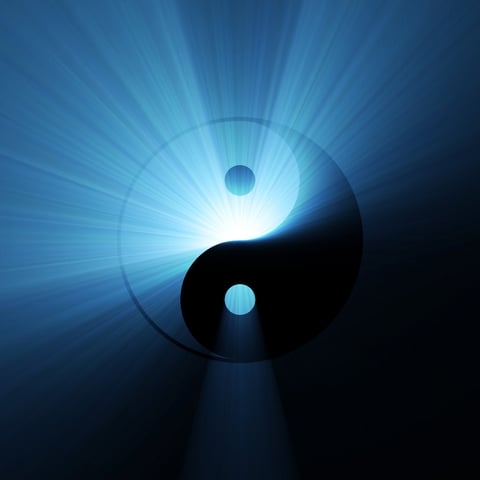A few years ago I had a couple old and slow Optiplex’s running Hyper-V, with Windows/Linux VM’s, doing things like NPS, AD, etc.
Had some old equipment collecting dust, so I’ve built out a decent homelab and am curious if anyone else has done the same, and if so what are they running on them for fun?
In my new “rack”:
- PowerEdge R430
- Running ProxMox, with a Windows VM (DC), and a Linux VM with Docker for Plex
- EqualLogic PS4100
- VM storage for both PowerEdge servers (10TB)
- Ubiquiti EdgeSwitch 24 250w
- PowerEdge R720
- Running ProxMox, with some Linux VM’s, most utilizing Docker for Plex “assistance/automations” (ahem), NextCloud for phone photo backup and wife’s photography, and another DC as a failover of R430’s DC.
Does anyone NOT use old equipment for a homelab?
I’ve got 4 x Dell R620 servers, though I’ve recently shut down 2 of them because they are running in an unconditioned garage closet and it’s been absolutely hot this summer.
Also have 4 old 16-disk trays from a Nimble SAN, but again only running one of them (16 x 3TB SAS) for heat reasons.
I also have the Nimble controller but the firmware is borked and I can’t get a copy without a service contract and you can’t get a service contract on this old hardware. I briefly had it working running Linux on the two controllers, which works but is a bit tricky since shutting down one side causes the other side to shut down unexpectedly. So I’m leaving it unused until I can either sell it or find a copy of the proper firmware.
VMware esxi 7, win10 sandbox. Debian hosts for docker. I also run some a couple of i7 Mac mini’s. I try to host on a balance of cheap, power efficient devices that I have spares of in case they blow up because I hate dealing with hardware compatibility issues. Since I decided this and shelved spares I haven’t had any failure’s.
I really like the portable rack config! That would be ideal!!
Very similar set up:
- Dell R440 (local storage, sadly)
- Ubiquiti USW-24
- Low-end Antsle D for random container & VM shenanigans.
I’d like to mess around more with a Pi cluster (or some other low power/RISC setup) or an Intel NUC to keep the noise and power consumption down.
Very nice!! Running anything fun on it?
I run a few older things.
In my rack, I have:
- 1x 48-port POE Juniper EX220 used as a core switch with a fiber backbone to my upstairs switch; wish it was 10gig, but it was cheap and I needed ports.
- 1x Dell R720 with 2x Intel Xeon E5-2697 v2 @ 2.70GHz, 256GB RAM, and 80TB of raw storage in a RAID-5 array (64TB usable).
- Runs ESXi with VMs for everything from vSphere to Plex to some websites I host myself.
- 1x Dell R710 with 2x Intel X5650 @ 2.67GHz, 40GB RAM, and 24 TB of raw storage.
- Currently unconfigured since I recently migrated off of this server to the R720.
- 1x Dell R610 with 2x Intel 5550s, 96GB RAM, and no drives.
- Got this on a whim, planned to use it for a project, never got to it, now it sits on the bottom of my rack and reminds me of my folly.
Upstairs I have another 48-port Juniper EX220, and I plan to fill most of the ports with 4+ Ethernet drops to every room in my house, plus extras for WAPs, cameras, and remote sensors.
I also use Ruckus R710s for wireless connectivity; I have two right now, and plan to eventually get one of the outdoor-rated Ruckus WAPs to mount on my chimney since WiFi coverage gets a little sparse when you get halfway across my yard.I was remarking to a friend the other day that I’ve managed to build myself a pretty stellar setup for the early 2010s, at a fraction of the cost it would have taken back then. Though it definitely eats lots of power!
Very nice setup! My work environment was only VMware ESXi’s, it’s a solid solution but gets expensive!
It certainly can. The VMUG subscription helps out there a little, but it’s definitely a little pricey.
I have the CPU and RAM of two PowerVault NX3200s that were destined for the skip jammed into one chassis. It powers one hell of a nice Plex server running on UnRaid.
Nice! How do you like Unraid? Haven’t messed with that yet, but it looks pretty slick
I also run an unraid instance. I just use a regular tower build with an asrock rack board (the ipmi is nice), a r5 3600, 32gb ECC, and 4x4TB drives. I also have 1 ssd for vms and 1 ssd for a write cache. I think the biggest advantage of unraid is the simplicity once you grok how storage works regarding parity and how you add container apps. VM management and container management are extremely simple, and the next release (in rc now) is supposed to make ZFS a first class option.
I don’t have any retired hardware from my current job, since I’m 100% cloud (and I don’t miss hardware one bit (well, except for the one time I found that I didn’t have any spare power cables for the homebrew PC)).
I have, however, converted my old QNAP NAS to TrueNAS, and it’s much better now.
On-prem infrastructure is way less fun than having a full cloud stack, how are you enjoying that, and are there any big snags you all have run into?
Currently in the process of doing the same at work, we mainly utilize file servers(already migrated to SharePoint), DC’s (in process of going full AAD, Endpoint Manager[intune], AutoPilot), and Print Servers (currently testing full cloud solution to replace). This would allow us to be “server less” and no on-prem infrastructure aside from switching/routing/firewalls, and we can segment our network completely since users won’t need to talk to anything on-prem anymore.
undefined> On-prem infrastructure is way less fun than having a full cloud stack, how are you enjoying that, and are there any big snags you all have run into?
There are people who do enjoy playing with hardware, and I’m not going to say they’re wrong, especially since I’m glad they’re around. But that’s not what I want to do for a living.
I think the biggest challenge I’ve seen is: with on-prem hardware, you can brick a server or a router, and have to go down to the machine room to reimage it from the console. With cloud infrastructure, it’s possible to not just brick, but destroy your entire machine room.
Having said that, I really like infrastructure-as-code. I’ve set up racks of hardware, and IaC is way more fun.