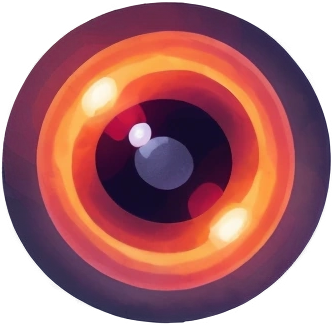If you create a community and you invite a mod from another instance, and that mod edits that community description, then that community’s local url will break. By local url I mean the one where you go to https:instance.tld/c/community_name. The community will also not appear in “local communities”.
However the “remote” url will work. This is the one which is formatted like https://instance.tld/c/community_name@instance.tld
You can currently (19/06/2023) see this effect in !piracy@lemmy.ml (See working version)
The fix is pretty simple, you just need to set the “local” field in your postgresql DB to true. It’s a single command inside your postgresql
update community set local='t' where actor_id='https://instance.tld/c/community_name';
If you don’t know how to enter your postgresql DB in docker, this is the command
docker exec -it <postgres-container-name> psql -U <db user> -d <db name>
So for example, if I wanted to fix https://lemmy.dbzer0.com/c/flashcarts, I would write:
update community set local='t' where actor_id='https://lemmy.dbzer0.com/c/flashcarts';
Obviously try to avoid remote mods editing community descriptions if you can help it.