- cross-posted to:
- lemmyapps@lemmy.world
- cross-posted to:
- lemmyapps@lemmy.world
Hey there!
I just published Voyager’s new promo site at https://getvoyager.app/. This site is intended to be an easy way to share the app with your friends and family. Let me know what you think! I’m hoping to roll out a couple more improvements to user onboarding soon™️, so stay tuned.
In other news, I hope you like the latest app update! ICYMI: the video player was significantly revamped, you can now upload videos (assuming lemmy instance support: keep reading…), and Android users can now long press links to preview the url, as well as for share/copy/open options.
https://github.com/aeharding/voyager/releases/tag/2.26.0
Speaking of videos: If you’ve ever wondered why videos sometimes fail to play in iOS, it’s because many Lemmy instances are misconfigured. Please share this site I just published with your Lemmy admin to help debug issues: https://aeharding.github.io/lemmy-streaming Around 50% of instances are misconfigured 😳 so I really appreciate your help on getting the word out to admins! 🫡


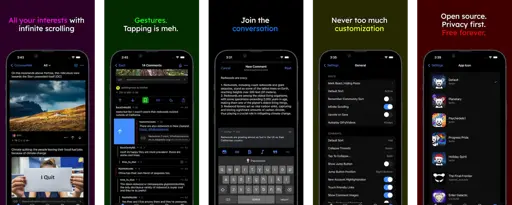
I think that is just one of the differences between the iOS and Android versions. I have all the gestures disabled in Voyager’s settings, but swiping does nothing.
Let me get this straight. You’ve disabled gestures in Android to use the buttons, but also want gestures for Android inside the app instead of the gestures that the app provides and instead of using the back button that you just deliberately summoned for that purpose?
Okay it’s possible. I think you’d need to disable the gestures in the app, and then find a way to customize the Android system gestures to work how you want them. That is phone dependent.
But. To be brutally honest: Learn to use the system edge gestures. It takes a day or two to get used to, but then you’ll never miss the buttons or get frustrated with apps that work as intended ny default. Surely this must also be an issue in all other apps that use on screen gestures.
Close.