Hello Linux people, I need a bit of help. I wanted to leverage the new 545 NVIDIA drivers, but no other OS that I know of has them yet, so I installed Arch Linux using the handy archinstall script. I followed an external guide on how to get NVIDIA cards up and running. This one specifically: https://github.com/korvahannu/arch-nvidia-drivers-installation-guide. And yes, I checked it against the wiki (from what I could understand, the linked guide has no issues). After I rebooted everything went okay. Tested out resource-intesive games and they ran as expected with the proprietary drivers. However (and I don’t know if this is a problem related to the drivers), I just tried suspending the KDE Wayland session on my laptop (Forgot to mention that I followed the wiki on how to get nvidia-suspend and nvidia-hibernate set up, and they were set up correctly), but when I tried waking it up, the screen freezes in a black background with only the kde cursor (I cannot move the cursor in this state) so the only option I know of is to forcefully shutdown the system and reboot. I am not very experienced in Linux so I could use some assistance in finding the source of this problem.
Journalctl log:
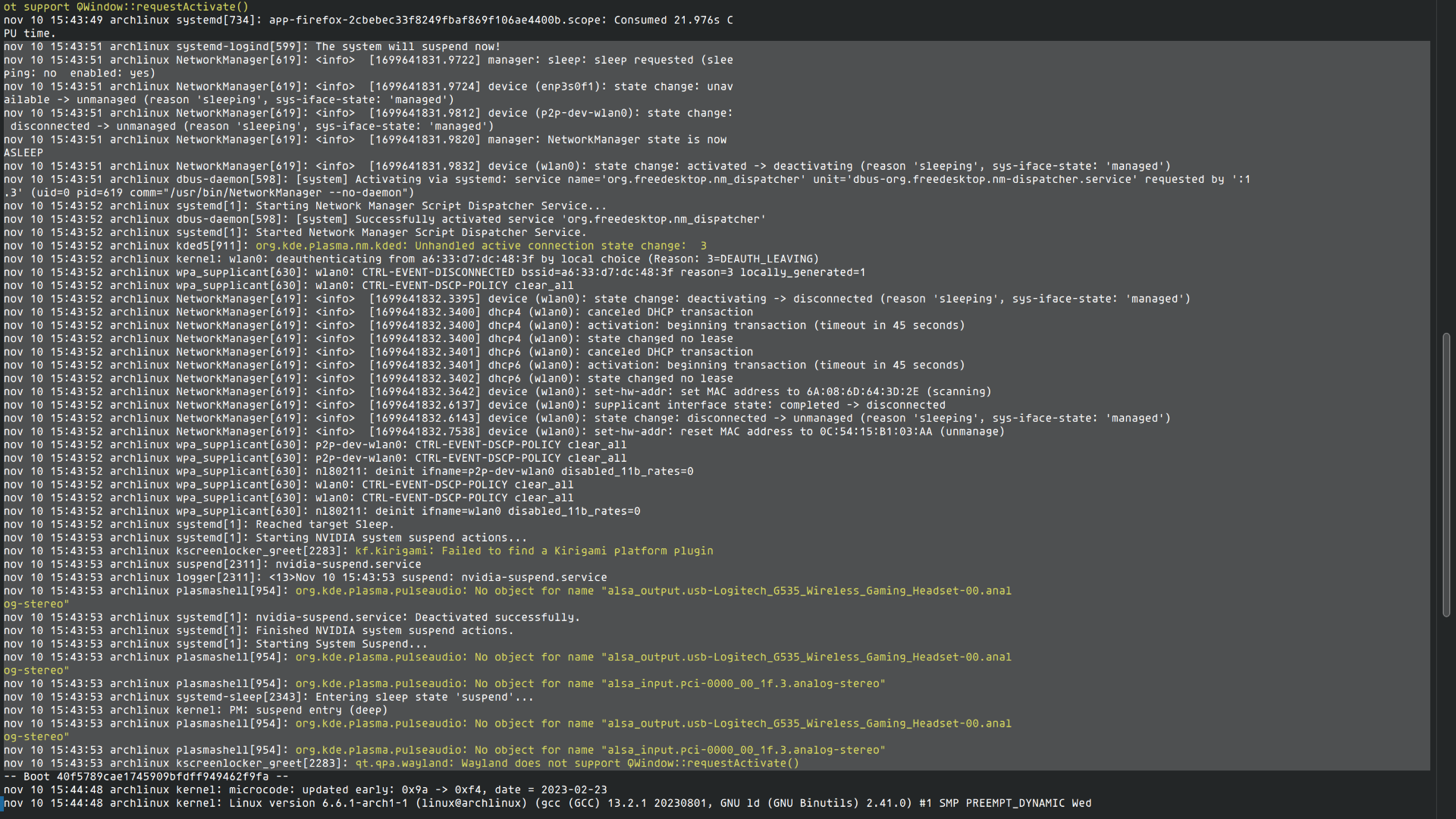
If there’s anything else that would prove useful in debugging this issue, please tell me and I will provide


My Lenovo laptop has a sleep setting in the BIOS that can be set to either Windows or Linux. Changing that helped me out 👍🐧